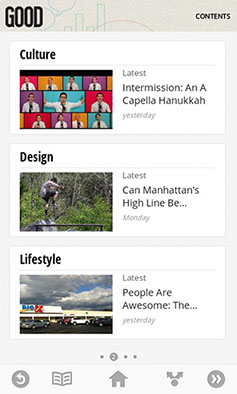For content publishers, reaching the mobile audience can be a challenge. Smaller publishers like local newspapers or hobbyist news sites might not have the tech know-how, the time or the money to develop a dedicated solution for readers on mobile devices. Even for those with all three, it can be a pain to maintain a consistent experience across multiple devices and platforms.
Google wants to change that with its new Google Currents service. The search giant released Currents apps for Android and iOS earlier this month alongside its web-based publisher administration interface.
The service aims to provide an easy-to-use platform for pushing content to the mobile landscape. Users install the app on their device (currently only iOS and Android smartphones and tablets are supported) and log in with their Google account for sync across devices. Readers can then browse through content packaged in "editions" that can be added to a reader's library and will sync based on the user's preference. Google already has some big names publishing editions on the platform, including Good Magazine, The Atlantic, Salon, The Christian Science Monitor and others.
Publishing on Google Currents is pretty simple. Just log in with your Google account, fill out the title of your edition, upload a favicon and start adding content. Content in your edition can either be manually imported from Google Docs or pulled automatically from an RSS feed. Other content options include photos pulled from RSS or another source such as Flickr or Picasa, a YouTube update feed or content pulled from social sources like Facebook, Google+ or Twitter. Content can be divided into sections, so you can, for example, mix and match a Twitter feed, RSS feed and a photo section within the same edition.
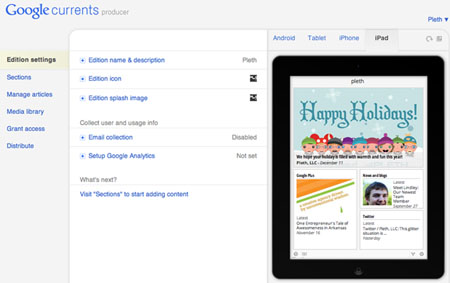
Once your content is set up, Google Currents more or less handles the rest, formatting it the way you specify in a magazine-like layout. Currents optimizes photos and text for view depending on the amount of screen real estate available, so user experience is maintained across platforms and devices. The producer interface even has a nifty preview pane where you can see and interact with your edition on different devices. Not satisfied with what you see? Rearrange the sections or change settings around until you get everything just right.
Ready to go live? Go to the Distribute tab and take one final look. If it all looks good, hit "publish" for your edition to go onto Google Currents where users can find you and subscribe.
For news publishers, bloggers and anyone else publishing content on the web, the ease of use and deep integration with RSS means a Currents edition might never have to be touched again once everything is set up. Simply publish your content as you normally would and it will automatically be pulled from a feed and optimized for readers on whatever device or platform they happen to be on.
Some other cool features:
- Email address opt in. With this feature, publishers can ask readers for their email addresses once they open the edition.
- Google Analytics integration. You've probably already got Google Analytics set up on your website for keeping up with site traffic. Adding it to an edition makes for an easy way to get an in-depth look at your readers' geography and platforms as well as gauging your edition's popularity.
Are you thinking about or have you already integrated Currents into the way you publish? Tell us what you think!